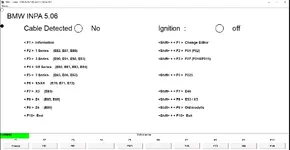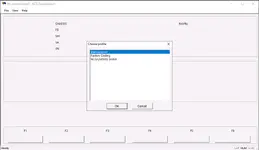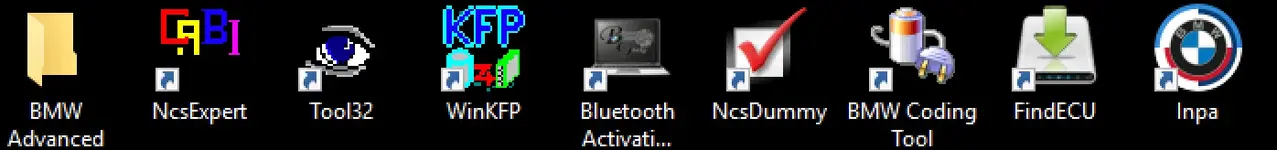The Easiest Way to Install BMW Standard Tools. One-Click Installer with Integrated SP-Daten.

BMW Advanced Tools is an updated and significantly improved installation package of the famous BMW Standard Tools suite. This package is designed for both beginners and experts, eliminating the complicated setup process typically associated with BMW diagnostic software. It's a single installer that sets up everything you need to start coding and diagnosing BMW E-Series vehicles.
What Problem Does This Solve?
A standard installation of BMW Standard Tools requires many manual steps: setting up environment variables, registering multiple OCX files, and separately sourcing and installing the massive SP-Daten data files. This process is complex and often leads to errors.
BMW Advanced Tools automates this entire process. It's a "one-click" solution that installs all the necessary programs and data, and configures your system automatically. Just install it and you're ready to go.
Key Advantages of This Package
- Simple Installation: No more complicated setup guides. Just run the single installer.
- Automatic Configuration: System environment variables and all necessary OCX files are registered automatically during installation.
- Integrated SP-Daten: Comes with the comprehensive SP-Daten v67.1 fully integrated, so you don't need to download or update them separately.
- Updated Components: Includes updated ECU loaders for modern E-Series modules, like the MSD80.
Included Software & Versions
This suite contains the following essential tools for E-Series diagnostics and coding:
- Inpa (Version 5.0.6)
- NcsExpert (Version 4.0.1, with English menus & NCS Dummy integration)
- WinKFP (Version 5.3.1)
- Tool32 (Version 4.0.3)
- BMW Coding Tool (Version 2.5.0)
- NcsDummy (Version 0.6.10)
- FindECU (Version 1.1)
- Bluetooth Activation Tool (Version 1.0.0)
- MSD80 (Version 2.023)
System Requirements & Hardware
- Operating System: This software is Windows-based. It is designed to work on most versions of Windows and has been tested on Windows 10 LTSC 2019.
- Required Hardware (Interface): You will need a compatible diagnostic cable for E-Series, such as a K+DCAN cable or an ICOM interface.
Disclaimer
This software is intended for professional and educational purposes. Incorrect coding or programming can cause damage to vehicle modules. Please ensure you understand the function of each tool before using it on a live vehicle. Use at your own risk.
Archive Password
The password for all .zip and .rar archives is:
The password for all .zip and .rar archives is:
Code:
binunlock.com