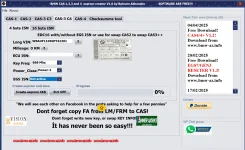BMW CAS Eeprom Creator v1.0 - The Ultimate Recovery Solution

Introducing the CAS Eeprom Creator v1.0, a free and indispensable utility for any BMW specialist. This software is a true lifesaver, designed for one critical purpose: to generate a new, virgin EEPROM file from scratch when the original data is lost, corrupted during reading, or otherwise unavailable.
When Do You Need This Tool?
This is your go-to solution in emergency situations, such as:
Comprehensive Version Support
This tool covers virtually all generations of the BMW CAS system. The interface is organized by tabs for each specific type:
How It Works
The process is designed to be as simple as possible:
Key Features & Notes
Powerful Built-in Checksum Tool
This software includes a separate, invaluable utility for advanced users. The Checksumme tool allows you to manually calculate and verify checksums for ISN, VIN, and Secret Keys across all CAS versions. This is essential if you are performing manual edits in a hex editor and need to ensure data integrity.
Important Final Steps
As the software reminds you, after creating and writing the new EEPROM:
Hardware & System Information
System Requirements:
Compatible Hardware Programmers:
To use this software, you need a hardware programmer to write the newly created EEPROM file to your CAS module. A programmer is also needed to read the ISN from the DME/DDE. The list below includes options from affordable "клонов" to more expensive original tools that work with the processors in these modules (Motorola/Freescale MC9S12 family).
Disclaimer
This is an expert-level recovery tool. An incorrect procedure can prevent a vehicle from starting. You must understand the complete process of module coding and key programming that is required after using a generated file. The user is fully responsible for all actions.
VirusTotal Check: https://www.virustotal.com/gui/file/b0bfaeb5198b4511dde1fca18171c71a5064e1b920ac8846274bc01bc2ab68c2

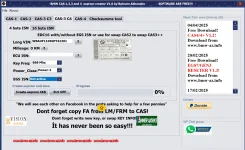



Introducing the CAS Eeprom Creator v1.0, a free and indispensable utility for any BMW specialist. This software is a true lifesaver, designed for one critical purpose: to generate a new, virgin EEPROM file from scratch when the original data is lost, corrupted during reading, or otherwise unavailable.
When Do You Need This Tool?
This is your go-to solution in emergency situations, such as:
- The EEPROM data was corrupted or erased while unlocking a secured processor.
- The original CAS module is physically damaged and cannot be read.
- You need to create a fresh starting point for a module replacement or upgrade.
Comprehensive Version Support
This tool covers virtually all generations of the BMW CAS system. The interface is organized by tabs for each specific type:
- CAS 1: Supports both 2KB (0K50E) and 4KB (0L01Y/2K79X) versions.
- CAS 2: Supports 4KB (2K79X) versions.
- CAS 3 (C3 Index): Supports standard CAS3 modules.
- CAS 3+ (C4 Index): Supports the more advanced CAS3+ modules, handling both 4-byte and 16-byte ISNs.
- CAS 4: Supports modules with 1L15Y, 1N35H, and 5M48H processors.
How It Works
The process is designed to be as simple as possible:
- Select the tab corresponding to your CAS module version.
- Enter the known vehicle data (VIN, ISN from DME/EGS, Key Frequency, etc.).
- Click "Create eeprom" to generate a new, virgin file.
Key Features & Notes
- Unencrypted Files for Easy Programming: Generated EEPROMs for CAS3+ (C4) and CAS4 are created in an unencrypted state, which greatly simplifies the process of programming new keys.
- 0 KM Mileage Default: All EEPROMs are created with 0 KM. After programming the file to the module and installing it in the car, the CAS will automatically synchronize and adopt the correct mileage from the instrument cluster (KOMBI).
- Built-in ELV OFF: For CAS3 and CAS3+ modules, you have the option to generate the file with the Electronic Steering Lock (ELV) already disabled.
Powerful Built-in Checksum Tool
This software includes a separate, invaluable utility for advanced users. The Checksumme tool allows you to manually calculate and verify checksums for ISN, VIN, and Secret Keys across all CAS versions. This is essential if you are performing manual edits in a hex editor and need to ensure data integrity.
Important Final Steps
As the software reminds you, after creating and writing the new EEPROM:
Hardware & System Information
System Requirements:
- Operating System: This software was tested on Windows 10 Enterprise LTSC (2019) and should be compatible with other recent Windows versions.
Compatible Hardware Programmers:
To use this software, you need a hardware programmer to write the newly created EEPROM file to your CAS module. A programmer is also needed to read the ISN from the DME/DDE. The list below includes options from affordable "клонов" to more expensive original tools that work with the processors in these modules (Motorola/Freescale MC9S12 family).
- R270+
- XPROG-M (or XPROG-Box)
- UPA-S (UPA-USB)
- VVDI Prog
- Orange5
- Rosfar
Disclaimer
This is an expert-level recovery tool. An incorrect procedure can prevent a vehicle from starting. You must understand the complete process of module coding and key programming that is required after using a generated file. The user is fully responsible for all actions.
VirusTotal Check: https://www.virustotal.com/gui/file/b0bfaeb5198b4511dde1fca18171c71a5064e1b920ac8846274bc01bc2ab68c2