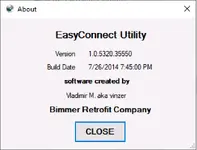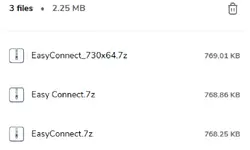This package provides the EasyConnect Utility v1.0.5320.35550 used to configure EDIABAS interface settings for BMW diagnostic environments. EasyConnect offers a simple graphical front end to switch between STD:OBD, REMOTE and ENET modes and to prepare ICOM or OPS heads for use with INPA, WinKFP, ISTA and other BMW Standard Tools.
 Highlights
Highlights
Package contents
All components are delivered as compressed archives containing the EasyConnect executable and support files.
Compatibility notes
EasyConnect is intended for BMW diagnostic environments based on EDIABAS and BMW Standard Tools. It is typically used when working with ICOM or OPS heads and ENET cables to prepare the correct interface mode and IP configuration before starting INPA, WinKFP or ISTA. The utility operates by updating the EDIABAS configuration files, mainly ediabas.ini and remote.ini, so the underlying EDIABAS version and configuration must already be installed and working. Early releases were created with a primarily English user interface and have been tested by the community with EDIABAS 7.3.0 and similar versions.
Basic usage
Operating systems
These EasyConnect builds have been used successfully on several Windows platforms together with BMW EDIABAS.
Minimum system requirements
Disclaimer
Source of Files. All software and resources in this post are collected from public and open sources on the internet. We do not claim authorship or ownership.
File Hosting. This forum does not host files. All links point to third party public cloud storage. We are not responsible for external content.
User Responsibility. Software is provided for educational and evaluation purposes only. You use it at your own risk. Authors of the post and forum administration are not liable for any damage.
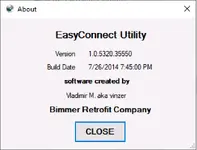
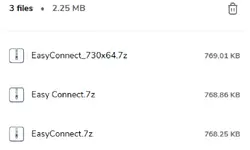
- Switches EDIABAS interface type between STD, REMOTE and ENET without editing configuration files manually
- Designed to work with multiple hardware interfaces including DCAN, ENET cable, ICOM and OPS diagnostic heads
- Allows entering and storing the IP address used for REMOTE and ENET communication with ICOM based interfaces
- Battery and ignition indicators provide a quick check that vehicle voltage and ignition status are seen by EDIABAS
- ICOM and OPS lock or unlock functions help prevent other applications from taking the connection while work is in progress
- Compact standalone utility that complements BMW Standard Tools and ISTA installations on workshop laptops
Package contents
All components are delivered as compressed archives containing the EasyConnect executable and support files.
- EasyConnect_730x64.7z – EasyConnect build commonly used with EDIABAS 7.3.0 on Windows 7 and Windows 8 x64 systems
- Easy Connect.7z – EasyConnect 1.0 distribution archive for standard 32 bit and 64 bit Windows installations
- EasyConnect.7z – alternative packaged copy of the EasyConnect utility for use as a mirror or backup
Compatibility notes
EasyConnect is intended for BMW diagnostic environments based on EDIABAS and BMW Standard Tools. It is typically used when working with ICOM or OPS heads and ENET cables to prepare the correct interface mode and IP configuration before starting INPA, WinKFP or ISTA. The utility operates by updating the EDIABAS configuration files, mainly ediabas.ini and remote.ini, so the underlying EDIABAS version and configuration must already be installed and working. Early releases were created with a primarily English user interface and have been tested by the community with EDIABAS 7.3.0 and similar versions.
Basic usage
- Install BMW EDIABAS and the required diagnostic tools such as INPA, WinKFP or ISTA on your Windows system
- Extract one of the EasyConnect archives to a dedicated folder and run the EasyConnect executable with administrator rights
- Select the desired interface Type (STD, REMOTE or ENET) and enter the IP address of your ICOM or ENET interface when required
- Choose the appropriate Mode profile for your setup and press the Check button to test communication and update EDIABAS settings
- Once voltage and ignition status are correctly detected, start your preferred BMW diagnostic or programming application and connect to the vehicle
Operating systems
These EasyConnect builds have been used successfully on several Windows platforms together with BMW EDIABAS.
- Windows XP 32 bit
- Windows 7 32 bit and 64 bit
- Windows 8 32 bit and 64 bit
Minimum system requirements
- CPU: Intel or AMD compatible processor 1.0 GHz or faster
- RAM: 512 MB minimum, 1 GB or more recommended when running multiple BMW tools
- Storage: at least 50 MB free disk space for EasyConnect files and EDIABAS configuration data
- Display: 1024 × 768 screen resolution or higher
- Software: installed and working BMW EDIABAS environment (for example version 7.3.0) with appropriate drivers for your diagnostic interface
- User rights: local administrator rights recommended for installation and configuration of EDIABAS and EasyConnect
Disclaimer
Source of Files. All software and resources in this post are collected from public and open sources on the internet. We do not claim authorship or ownership.
File Hosting. This forum does not host files. All links point to third party public cloud storage. We are not responsible for external content.
User Responsibility. Software is provided for educational and evaluation purposes only. You use it at your own risk. Authors of the post and forum administration are not liable for any damage.