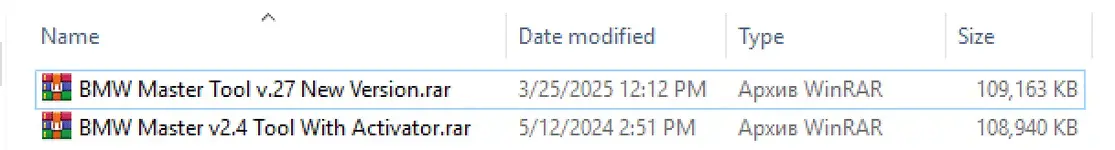The All-in-One Toolkit for Advanced BMW Diagnostics, Coding, and Service Management.

BMW Master Tools is a powerful, multi-functional software utility designed for advanced BMW diagnostics, coding, and service tasks. It acts as a "Swiss Army knife" by combining the features of several different tools into a single, convenient interface, making it an essential application for both professional technicians and serious enthusiasts.
What Problem Does This Solve?
Performing different tasks on a BMW often requires switching between multiple programs (e.g., one for diagnostics, one for coding, another for service history). BMW Master Tools aims to streamline this workflow by providing a wide range of functions in one place, from reading error memory to writing digital service history and checking ECU information.
Key Features
- Direct ECU Communication: Read detailed information from modules, including VIN, hardware numbers, and software versions.
- Service History Editor: A complete solution for managing the digital service history in the Head Unit (iDrive). You can read, write, and erase all service records, specifying mileage, date, dealer, and work performed. This is similar to the standalone "HU-ServiceManager" tool.
- Error Memory Management: Read and clear Diagnostic Trouble Codes (DTCs) from modules.
- Multi-Language Support: The interface supports multiple languages, including English, Swedish, and German.
- Wide ECU Compatibility: Designed to work with a broad range of Head Units (HU) and other modules for service-related tasks.
How to Use
The tool's functions are generally straightforward:
- Connect: Use a compatible interface (like ENET for F/G-Series) to connect your PC to the vehicle.
- Check HU Type: Use the "Check HU type" button to establish a connection and identify the head unit.
- Select Function:
- To manage service history, use the fields on the main screen and the "Write service history" / "Erase service history" buttons.
- To read diagnostic data, use the "Read Error Memory" and "Clear Error memory" buttons.
System Requirements & Hardware
- Operating System: This software is Windows-based and has been tested and confirmed to be stable on Windows 10 LTSC 2019.
- Required Hardware (Interface): A compatible BMW diagnostic interface is required, such as an ENET cable (for F/G/I-Series) or a K+DCAN cable (for E-Series).
Disclaimer
This is an advanced tool intended for professional and educational purposes. Misuse of service history editing functions is unethical and potentially illegal. Modifying your vehicle's electronic systems carries risks. Always use a stable power supply. Use at your own risk.