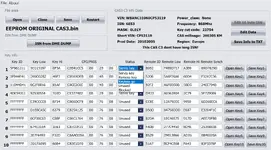CAS3 Editor v1.3 - The Ultimate Free Utility

Introducing the CAS3 Editor v1.3, a comprehensive free software utility designed for technicians and advanced enthusiasts working with BMW CAS3 immobilizer systems. This tool offers a wide range of functions that are typically only found in expensive professional equipment, from reading ISN codes out of engine computers to programming keys.
Powerful "ISN from DME Dump" Function
A key feature of this editor is its ability to extract the Individual Serial Number (ISN) directly from a DME/DDE dump file. This is critical for synchronizing modules after replacement.
Supported DME/DDE units for ISN reading include:
1. Check the Part Number on the Sticker (Easiest Method)Look at the label on the white plastic case of the CAS module itself. The BMW part number (P/N) can help you identify the version:
System Requirements:
To read and write data to the CAS3/CAS3+ module, you need a programmer capable of working with Motorola/Freescale MC9S12-family processors. Commonly used tools include:
VirusTotal Check: https://www.virustotal.com/gui/file/c00c72087c8b689770527ae8478f5aa2e32447338dcae653556782678d24a484
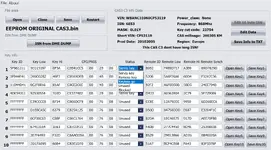



Introducing the CAS3 Editor v1.3, a comprehensive free software utility designed for technicians and advanced enthusiasts working with BMW CAS3 immobilizer systems. This tool offers a wide range of functions that are typically only found in expensive professional equipment, from reading ISN codes out of engine computers to programming keys.
Powerful "ISN from DME Dump" Function
A key feature of this editor is its ability to extract the Individual Serial Number (ISN) directly from a DME/DDE dump file. This is critical for synchronizing modules after replacement.
Supported DME/DDE units for ISN reading include:
- Siemens MS45.0 and MS45.1
- Siemens MSV70
- Bosch ME9.2
- Bosch ME9
- EDC16
- MSS65
- Advanced Key Programming: Prepare dealer keys and write data to transponders.
- Module Synchronization: Features dedicated functions to Reset ELV (Electronic Steering Lock) and Reset EGS (Electronic Gearbox Controller).
- Data Editing: Full control to change VIN, ISN, and correct Mileage (KM).
- Clear Interface: All primary functions are clearly laid out for an efficient workflow.
Important: How to Identify Your CAS3 Version (CAS3 vs. CAS3+)
The CAS3 system has a significant update known as CAS3+ (sometimes CAS3++ or ISTAP). The main difference is data encryption, which directly impacts key programming. Here is how to determine which version you have.1. Check the Part Number on the Sticker (Easiest Method)Look at the label on the white plastic case of the CAS module itself. The BMW part number (P/N) can help you identify the version:
- CAS3: Part numbers typically start with 61.35- and are in the 6 9xx xxx range. For example, 61.35-6943834.
- CAS3+: Part numbers typically start with 61.35- and are in the 9 xxx xxx range. For example, 61.35-9147227 or 61.35-9287535. If the part number starts with a "9", it is almost certainly CAS3+.
- CAS3: Typically uses a processor with the mask 0L01Y.
- CAS3+: Uses newer processors with masks 0L15Y or 0M23S.
System Requirements:
- Operating System: Tested and confirmed to be working on Windows 10 Enterprise LTSC (2019). It should also be compatible with other versions of Windows 7, 8, and 10.
To read and write data to the CAS3/CAS3+ module, you need a programmer capable of working with Motorola/Freescale MC9S12-family processors. Commonly used tools include:
- XPROG-M
- UPA-S (UPA-USB)
- Orange5
- VVDI Prog
- R270+
VirusTotal Check: https://www.virustotal.com/gui/file/c00c72087c8b689770527ae8478f5aa2e32447338dcae653556782678d24a484