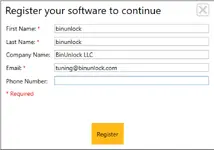Diesel Repair Desktop is an offline reference for heavy-duty and medium-duty vehicles. It aggregates fault codes (DTCs), wiring diagrams, labor times, VIN decoding and guided troubleshooting into a single Windows application, so you can look up fixes even when you’re away from the internet.

Highlights
What you’ll see inside
Package contents
Basic usage
Compatibility notes
Coverage varies by brand/model/year. Some modules (e.g., certain wiring sets or labor guides) may not be available for every selection.
Operating systems
Windows 7, 8, 10, 11 (x64 recommended).
Minimum system requirements
Disclaimer
This post describes a diagnostic reference tool. Provide your own license/credentials where required. All trademarks belong to their respective owners.




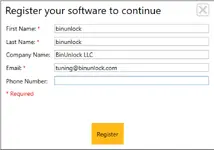
Highlights
- Multi-make coverage: browse by manufacturer, model and year.
- Built-in DTC explorer with PID/SPN/FMI mapping and plain-English descriptions.
- VIN Decoder tab for quick vehicle build details.
- Sections for Wiring Diagrams, Technical Repair Docs, Equipment Fault Codes, Symptom-Based Troubleshooting, Truck Labor Times and Testing Procedures.
- Fast, searchable UI designed for shop or field use.
What you’ll see inside
- Main menu with manufacturer list (e.g., Allison, CAT, Cummins, Detroit, Dodge/Sprinter, Eaton, Ford, Freightliner, Mercedes-Benz, PACCAR, Volvo, WABCO and more).
- Fault Code grid with columns: Fault Code, PID, SPN, FMI, Description.
- VIN Decoder panel with decoded truck/engine/chassis information.
- Context help and update prompts (can be used offline).
Package contents
- Diesel Repair Desktop application (2023 data snapshot; app “About” shows v2.9.98 in the screenshots).
- Offline data set for manufacturers, codes, wiring and procedures.
- First-run registration dialog (enter shop info to continue).
Basic usage
- Install the application and launch it.
- Pick Manufacturer → select Model/Year.
- Open the Fault Codes tab to view DTCs with PID/SPN/FMI mapping.
- Use VIN Decoder to obtain build details for a vehicle.
- Open modules on the left (Wiring Diagrams, Technical Docs, Equipment Fault Codes, Symptom-Based Troubleshooting, Truck Labor Times, Testing Procedures) for repair guidance.
Compatibility notes
Coverage varies by brand/model/year. Some modules (e.g., certain wiring sets or labor guides) may not be available for every selection.
Operating systems
Windows 7, 8, 10, 11 (x64 recommended).
Minimum system requirements
- CPU: Dual-core 2.0 GHz or better
- RAM: 4 GB or more
- Storage: 5–10 GB free for program + data
- Display: 1366×768 or higher
- Network: Optional (for online updates/help)
Disclaimer
This post describes a diagnostic reference tool. Provide your own license/credentials where required. All trademarks belong to their respective owners.