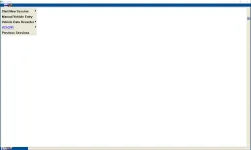Ford IDS 130.07 — Professional Diagnostic Software
Ford Integrated Diagnostic System (IDS) is the official dealer-level software designed for comprehensive diagnostics, programming, and coding of Electronic Control Units (ECUs) in Ford and Mazda vehicles.This version provides access to the functionality used by official service centers, allowing you to perform both basic and advanced dealer-level procedures.
Key Features of Version 130.07:
- Vehicle Support: Includes support for Ford and Mazda models up to approximately 2022-2023.
- Updated Calibrations: Contains the latest calibration files for working with ECUs.
- Stability: Improved overall program stability and fixed bugs from previous versions.
- Direct Activation: This method allows the program to run directly without the need for third-party loaders, which improves convenience and launch reliability.
Installation and Activation Guide
Important: The activation process requires a quick file replacement during the final stage of the installation. Follow the steps carefully.- Run the main installer for IDS 130.06 Full. Follow all the on-screen instructions.
- Wait until the installation is almost complete and the IDS shortcut appears on your desktop.
- At this point, the shortcut icon will likely be a generic white icon because the installation has not finished copying all files.
- Without closing the installer, quickly right-click on the new IDS shortcut on your desktop and select "Open file location" from the context menu.
- The folder where the program is installed will open. Now, copy the 3 files from the "Activation" folder (which you downloaded) and paste them into this opened folder. The system will ask for confirmation to replace the files—agree to replace them.
- Open Task Manager (Ctrl+Shift+Esc).
- Find and end all processes related to IDS.
- After that, you will be able to replace the files in the program folder without any issues, as described in step 4.
Note: This activation method is known to be effective for various versions of IDS.
VirusTotal: https://www.virustotal.com/gui/file/20e7dbd307fb94b57b15e152553af4f6889590af84585f8cd17d45efd2a36e89