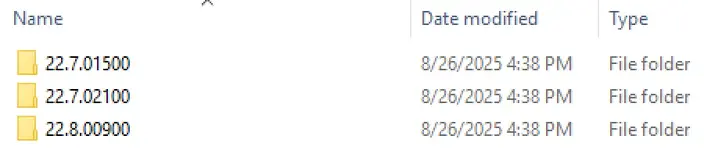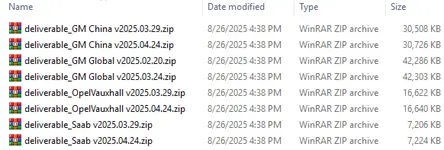This package contains the Global Diagnostic System 2 (GDS2), which is the official dealership-level diagnostic software for all modern General Motors (GM) vehicles. This is not just the base program, but a "Mega Database Update" that provides the very latest vehicle data for 2025, ensuring compatibility with the newest cars. It is the essential tool for professional diagnostics, service procedures, and troubleshooting for the entire GM family.

What is GDS2?
• Purpose: GDS2 is the software technicians use to communicate with all the electronic modules in a vehicle. It allows for reading and clearing fault codes (DTCs), viewing live data from sensors, running actuator tests (e.g., commanding a fan to turn on), and performing critical service and setup procedures after a component is replaced.
• Required Hardware: GDS2 requires a specific diagnostic interface to connect to the vehicle. It is designed to work with a genuine or clone GM MDI or MDI 2, but will also work with many high-quality J2534 Passthru devices.
What's Inside This 2025 Mega Pack?
This package contains all the components needed for a full and updated installation:
• GDS2 Software Installer: The core program (GDS2Install.exe) that installs the main diagnostic application on your computer.
• Multi-Brand Vehicle Databases: The power of this package is in the huge, updated "deliverable" files. These are the vehicle databases for different regions and brands:
- GM Global: For Chevrolet, Buick, GMC, and Cadillac in North America & other global regions.
- GM China: For specific vehicles sold in the Chinese market.
- Opel/Vauxhall: For the European GM brands.
- Saab: For legacy support of GM-era Saab vehicles.
Key Functions:
• Full dealer-level diagnostics for all vehicle systems (Engine, Transmission, ABS, Airbag, etc.).
• Read and clear Diagnostic Trouble Codes (DTCs) with detailed descriptions.
• High-speed live data display with customizable lists and graphs.
• Actuator tests and output controls to test components directly.
• Service programming and module setup procedures for when new parts are installed.
System Compatibility
This software has been fully tested and is confirmed to be working perfectly on Windows 10 LTSC (2019).
Disclaimer
• Source of Files: All software and resources provided in this post have been collected from public, open-source domains on the internet.
• User Responsibility: This is a professional tool for expert use. You, the user, assume all responsibility and risk. The authors of this post and the forum administration are not liable for any damage to your equipment or data that may result from its use.
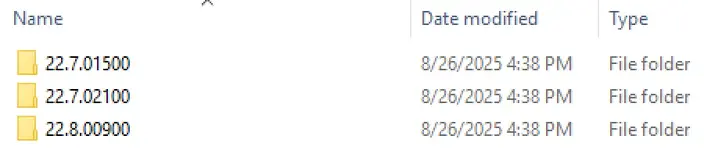
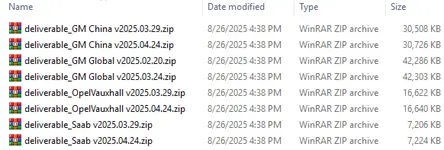
What is GDS2?
• Purpose: GDS2 is the software technicians use to communicate with all the electronic modules in a vehicle. It allows for reading and clearing fault codes (DTCs), viewing live data from sensors, running actuator tests (e.g., commanding a fan to turn on), and performing critical service and setup procedures after a component is replaced.
• Required Hardware: GDS2 requires a specific diagnostic interface to connect to the vehicle. It is designed to work with a genuine or clone GM MDI or MDI 2, but will also work with many high-quality J2534 Passthru devices.
What's Inside This 2025 Mega Pack?
This package contains all the components needed for a full and updated installation:
• GDS2 Software Installer: The core program (GDS2Install.exe) that installs the main diagnostic application on your computer.
• Multi-Brand Vehicle Databases: The power of this package is in the huge, updated "deliverable" files. These are the vehicle databases for different regions and brands:
- GM Global: For Chevrolet, Buick, GMC, and Cadillac in North America & other global regions.
- GM China: For specific vehicles sold in the Chinese market.
- Opel/Vauxhall: For the European GM brands.
- Saab: For legacy support of GM-era Saab vehicles.
Key Functions:
• Full dealer-level diagnostics for all vehicle systems (Engine, Transmission, ABS, Airbag, etc.).
• Read and clear Diagnostic Trouble Codes (DTCs) with detailed descriptions.
• High-speed live data display with customizable lists and graphs.
• Actuator tests and output controls to test components directly.
• Service programming and module setup procedures for when new parts are installed.
System Compatibility
This software has been fully tested and is confirmed to be working perfectly on Windows 10 LTSC (2019).
Disclaimer
• Source of Files: All software and resources provided in this post have been collected from public, open-source domains on the internet.
• User Responsibility: This is a professional tool for expert use. You, the user, assume all responsibility and risk. The authors of this post and the forum administration are not liable for any damage to your equipment or data that may result from its use.