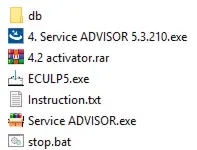What is John Deere Service Advisor?
John Deere Service Advisor is a Windows-based service platform for agriculture, construction and forestry equipment. It helps technicians access OEM manuals, run diagnostics, perform ECU reprogramming and manage job reports in an offline, browser-style interface.

Key facts
Highlights
Package contents
Compatibility notes
Coverage depends on equipment family, controller and market. Functions and programming support vary by model year and firmware. Use approved adapters and stable power during any programming task.
Basic usage
Operating systems
Minimum system requirements
CPU: dual-core or better. RAM: 8 GB. Storage: 40 GB free for program and data. Display: 1366×768 or higher. One USB port for the service adapter. Local administrator rights required.
References
Disclaimer
* Source of Files. All software and resources in this post are collected from public and open sources on the internet. We do not claim authorship or ownership.
* File Hosting. This forum does not host files. All links point to third party public cloud storage. We are not responsible for external content.
* User Responsibility. Software is provided for educational and evaluation purposes only. You use it at your own risk. Authors of the post and forum administration are not liable for any damage.
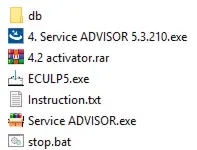
John Deere Service Advisor is a Windows-based service platform for agriculture, construction and forestry equipment. It helps technicians access OEM manuals, run diagnostics, perform ECU reprogramming and manage job reports in an offline, browser-style interface.
Key facts
- Version: 5.3.210
- Build type: offline Windows package with local web UI
- Modules: Manuals, Activity, Reprogramming, Diagnostics, Jobs, Notices, Offline
- Interfaces: typically used with John Deere EDL v2 or EDL v3 service adapters
- Data package: included db folder for offline use
- License: preconfigured installer with feature activation using valid codes
- Official site: https://www.deere.com/
Highlights
- Search by model to open repair, electrical and hydraulic procedures
- Diagnostics with DTCs, parameters and test functions where supported
- ECU reprogramming workflows for compatible controllers
- Job history and printable reports for documentation
- Works fully offline after local database deployment
Package contents
- db\
- 4. Service ADVISOR 5.3.210.exe
- Service ADVISOR.exe
- ECULP5.exe
- Instruction.txt
- stop.bat
- License utility 4.2 ← sanitized name per forum policy (original: 4.2 activator.rar)
Compatibility notes
Coverage depends on equipment family, controller and market. Functions and programming support vary by model year and firmware. Use approved adapters and stable power during any programming task.
Basic usage
- Install the suite and deploy the db data folder as instructed
- Connect a supported EDL adapter and open the local Service Advisor UI
- Select model, read diagnostics and follow documented procedures
- Use Reprogramming only for supported ECUs and record job notes
- Export or print reports and back up work files
Operating systems
- Windows: 7, 8.1, 10, 11 • Architectures: x86 and x64
- macOS: use virtualization on Intel or Apple Silicon if required
Minimum system requirements
CPU: dual-core or better. RAM: 8 GB. Storage: 40 GB free for program and data. Display: 1366×768 or higher. One USB port for the service adapter. Local administrator rights required.
References
Disclaimer
* Source of Files. All software and resources in this post are collected from public and open sources on the internet. We do not claim authorship or ownership.
* File Hosting. This forum does not host files. All links point to third party public cloud storage. We are not responsible for external content.
* User Responsibility. Software is provided for educational and evaluation purposes only. You use it at your own risk. Authors of the post and forum administration are not liable for any damage.