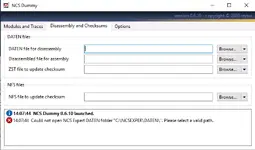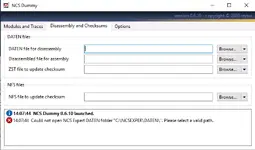v0.6.10 – latest official revtor build with bug-fixed NFS checksum and advanced BMW E-series coding support
NCS Dummy is a lightweight helper tool for BMW NCS Expert that parses FSW_PSW and nettodata trace files, shows all available coding options and lets you export clean MAN files for safe recoding. Version 0.6.10 is the latest official release from revtor and replaces the older 0.6.0.7 build, including a fix for updating NFS file checksums and small internal refinements for stability and usability.
Highlights
- Full support for FSW_PSW.TRC and NETTODAT.TRC trace files with automatic chassis/module detection when files are named in the standard format.
- Module browser that displays all functions, parameters, control-unit data and order options per ECU, making hidden coding options easy to find.
- Graphical trace editor with checkbox-based editing and optional byte-level nettodata coding for advanced users.
- Checksum correction and disassembly tools for SP-DATEN DAT and NFS files, useful when preparing or analysing coding data.
- Portable design – no installer, just extract the folder and run NcsDummy_0.6.10.exe; supports registry or fully portable INI configuration.
- This resource keeps multiple builds: the new 0.6.10 executable plus previous 0.6.0.7 and any older versions are available under the History tab for legacy setups.
Package contents
- NcsDummy_0.6.10.exe – main application executable (no installation required).
- NcsDummy.exe.config – .NET configuration file used by the application.
- Translations.csv – community-maintained keyword and parameter translations file.
- Optional helper files from previous releases (such as NcsDummy_0.6.0.7) are kept in the resource History section for downgrade or comparison.
Compatibility notes
- Designed as a companion to BMW Standard Tools / NCS Expert on E-series chassis using classic SP-DATEN data.
- Requires local or network access to a valid C:\NCSEXPER\DATEN\ folder or equivalent installation path – NCS Dummy only reads these files and never connects directly to the vehicle.
- Supported chassis and modules are determined by the DATEN set you load; coding availability always depends on the actual ECU firmware and options fitted to the car.
- For vehicles running heavily modified DATEN sets, some newer functions may appear with unresolved translations until community translation files are updated.
Basic usage
- Extract the archive to a local folder and start NcsDummy_0.6.10.exe.
- On first launch, go to the Options tab and set the path to your NCS Expert DATEN folder, then choose whether to load order options and translations.
- Open the Modules and Traces tab, select the chassis and module, then load an FSW_PSW or nettodata trace file created by NCS Expert.
- Adjust coding options via the graphical trace editor, using the function/parameter descriptions and order options as guidance.
- Export the modified FSW_PSW.MAN or nettodata file and apply coding changes with NCS Expert using your normal safe workflow and backups.
Operating systems
- Microsoft Windows XP or later (confirmed operation on modern Windows 10 builds when .NET 3.5 is enabled).
- Requires Microsoft .NET Framework 3.5 Service Pack 1 or Microsoft .NET Framework 4 installed and enabled.
- Minimum display resolution 800×600 for Windows XP/2003 and 1024×768 for Windows Vista/7/8/10 at 96 dpi; higher DPI may require higher resolution.
Minimum system requirements
- CPU: Any modern x86/x64 dual-core processor (1 GHz or higher recommended) capable of running NCS Expert comfortably.
- RAM: 2 GB or more recommended for Windows, BMW Standard Tools and NCS Dummy to run together without slowdowns.
- Storage: ~5 GB free space for BMW Standard Tools plus SP-DATEN; NCS Dummy itself requires only a few megabytes.
- Network / I/O: Local disk or network share with read/write access to the NCS Expert installation and DATEN folders.
- Permissions: Windows user account with rights to read and modify files under C:\NCSEXPER\ (or your chosen tools directory).
Disclaimer
Source of Files. All software and resources in this post are collected from public and open sources on the internet. We do not claim authorship or ownership.
File Hosting. This forum does not host files. All links point to third party public cloud storage. We are not responsible for external content.
User Responsibility. Software is provided for educational and evaluation purposes only. You use it at your own risk. Authors of the post and forum administration are not liable for any damage.