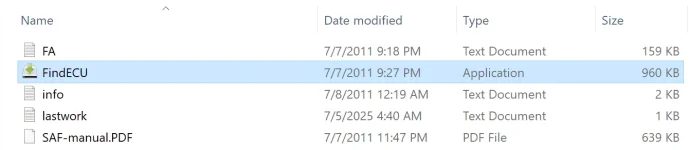The Essential Helper for Selecting the Correct ZUSB Number in WinKFP.

We are pleased to feature the DDE/DME SA-option Helper v1.0, a classic and indispensable utility for any technician programming BMW E-Series vehicles with WinKFP. This tool solves a critical problem: choosing the correct firmware version (ZUSB number) that matches a car's specific factory-installed options.
What Problem Does This Tool Solve?
When programming a DME or DDE with WinKFP, you are often presented with a long list of ZUSB numbers. Flashing the wrong version—one that doesn't match the car's equipment (SA-options) like automatic transmission, DPF, or specific emissions standards—can lead to coding errors, non-functional components, or a non-starting vehicle.
This tool takes the guesswork out of the process. It analyzes the SP-Daten files and tells you exactly which options are required for any given ZUSB number, ensuring you always choose the right firmware for the job.
Key Features
- ZUSB to SA-Option Analysis: Enter any ZUSB number, and the tool will instantly parse the data files to show you its associated options.
- Clear Option Display: The software uses a simple icon system to show whether an option is required (green checkmark), not required (red cross), or does not matter for that firmware.
- Find Latest Compatible Firmware: The tool automatically lists all newer, compatible ZUSB numbers for your ECU's hardware, allowing you to easily update to the latest available software version.
- ECU Information Lookup: Quickly find essential data for a ZUSB, including the ECU family, directory path, PABD file, and ECU address.
How to Use
- Select SP-Daten Folder: Point the tool to the SP-Daten folder for the chassis you are working on (e.g., E89, E60, etc.).
- Enter ZUSB Number: Input the ZUSB number you want to check (you can read this from the ECU with INPA or Tool32) and click "Find...".
- Analyze Results: The tool will display the ECU type and a complete list of SA-options, clearly marking which ones are required for that firmware to function correctly.
- Select Firmware: Use this information to confidently select the correct ZUSB in WinKFP for programming.
System Requirements & Testing
- Operating System: This is a lightweight tool compatible with most Windows versions. It has been fully tested and confirmed to be stable on Windows 10 LTSC 2019.
- Required Data: A corresponding SP-Daten folder for the vehicle series you are working on.
Disclaimer
This software is a powerful reference tool intended for professional use. Incorrectly flashing a vehicle can cause irreversible damage to ECUs. Always verify your choices and use a stable power supply during programming. Use at your own risk.
VirusTotal Check: https://www.virustotal.com/gui/file/8247bf4762dbfc53322b9661537369b4354a4d6dcc67df6992e8d2e87dbea4a9