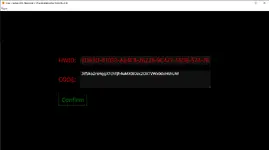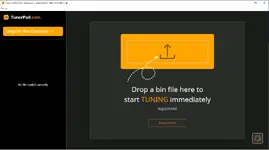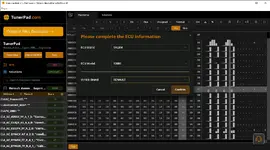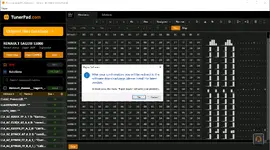TunerPad is an ECU calibration viewer/editor with DAMOS import, a DTC/Solutions panel and access to an “Original Files” database for reference bins. It’s a lightweight, WinOLS-style workflow aimed at quick diagnostics and map checks. Official materials describe the platform and its original files library, and public posts indicate licenses are paid.

Activation (official & simple)
Highlights
What’s included (package)
Basic usage
Recommended workflow
Operating systems
Windows 7/8/10/11 (x86/x64).
🛡 VirusTotal Report
SHA-256:
Open report on VirusTotal →
Tip: compare the SHA-256 before running any file.
Site-wide Disclaimer & Legal Notice
1) No file hosting. This website does not host or store any software, firmware, keys, or archives. All download buttons point to third-party clouds/CDNs under the control of their respective owners.
2) Editorial index only. Descriptions, screenshots, tags, and hashes are provided for news/educational/reference purposes to help users identify legitimate manufacturer resources. We do not modify, repackage, or monetize third-party binaries.
3) No endorsement / no affiliation. Product names, logos, and trademarks belong to their respective owners. Use of names is nominative and does not imply sponsorship or affiliation.
4) Licensing & EULAs. Users are solely responsible for following each vendor’s license terms and local laws. We do not supply license keys, patches, or methods to bypass protection. Do not request them.
5) Compliance & emissions. Any diagnostic or calibration information is intended for lawful service/repair by qualified personnel. Do not defeat safety systems or emissions controls where prohibited. Off-road/competition use must comply with your jurisdiction.
6) Safety & warranty risk. Vehicle and ECU operations can damage equipment or void warranties if performed improperly. Proceed at your own risk, back up original files, and test on non-production systems first.
7) Security & integrity. Always verify hashes, scan downloads (e.g., VirusTotal), and obtain installers from official sources. We do not guarantee the availability, cleanliness, or integrity of external files and are not liable for any loss or damage resulting from their use.
8) Export/sanctions/technical controls. Users are responsible for observing applicable export-control, dual-use, and sanctions regulations when accessing or using vendor software or data.
9) Privacy. Do not upload or share dumps containing personal or proprietary data unless you have the legal right to do so.
By using this site you agree that all content is provided “as is” without warranties of any kind and that the site, its owners, and authors shall not be liable for any direct or consequential damages arising from use of third-party materials.
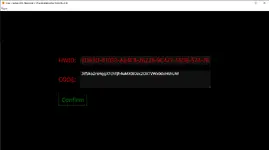
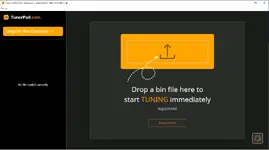


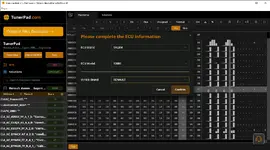

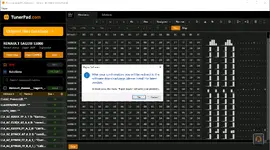

Activation (official & simple)
- Open the program and copy the shown HWID.
- Go to the vendor’s license request page, submit your HWID and email to receive an activation code automatically.
- Paste the activation code back into the program and press Confirm.
- Restart the app if prompted.
Highlights
- WinOLS-like hex view and map view, with table visualization and graphing.
- DAMOS import for symbolized maps where available.
- DTC/Solutions panel to browse and analyze code groups per ECU/brand.
- “Original Files Database” browsing for stock reference bins.
- Compact interface designed for fast lookups and edits.
What’s included (package)
- TunerPad-R3.8.exe — application installer
- Readme.txt — short notes
- tunerpad_generator_license.htm — local HTML info page ( Quick activation, one click )
Basic usage
- Launch the app → load a BIN/ORI → switch between [Hexdump] and [Map].
- Use [DTC] / [Solutions] to review code families and built-in solution entries.
- Optionally import a DAMOS/ASAP2 to view labeled maps.
- Save a working copy; keep an untouched backup of the original file at all times.
Recommended workflow
- Open ORI in TunerPad and verify checksums/segments visually.
- Compare against stock (if available) via the Original Files section.
- Document changes per map (axis, units, limiters) before flashing via your own flasher.
Operating systems
Windows 7/8/10/11 (x86/x64).
🛡 VirusTotal Report
SHA-256:
063d2e19516182c54fa58bc7085280bdfd1a7258bdaf1d3da5d855610f0b7f5cOpen report on VirusTotal →
Tip: compare the SHA-256 before running any file.
Site-wide Disclaimer & Legal Notice
1) No file hosting. This website does not host or store any software, firmware, keys, or archives. All download buttons point to third-party clouds/CDNs under the control of their respective owners.
2) Editorial index only. Descriptions, screenshots, tags, and hashes are provided for news/educational/reference purposes to help users identify legitimate manufacturer resources. We do not modify, repackage, or monetize third-party binaries.
3) No endorsement / no affiliation. Product names, logos, and trademarks belong to their respective owners. Use of names is nominative and does not imply sponsorship or affiliation.
4) Licensing & EULAs. Users are solely responsible for following each vendor’s license terms and local laws. We do not supply license keys, patches, or methods to bypass protection. Do not request them.
5) Compliance & emissions. Any diagnostic or calibration information is intended for lawful service/repair by qualified personnel. Do not defeat safety systems or emissions controls where prohibited. Off-road/competition use must comply with your jurisdiction.
6) Safety & warranty risk. Vehicle and ECU operations can damage equipment or void warranties if performed improperly. Proceed at your own risk, back up original files, and test on non-production systems first.
7) Security & integrity. Always verify hashes, scan downloads (e.g., VirusTotal), and obtain installers from official sources. We do not guarantee the availability, cleanliness, or integrity of external files and are not liable for any loss or damage resulting from their use.
8) Export/sanctions/technical controls. Users are responsible for observing applicable export-control, dual-use, and sanctions regulations when accessing or using vendor software or data.
9) Privacy. Do not upload or share dumps containing personal or proprietary data unless you have the legal right to do so.
By using this site you agree that all content is provided “as is” without warranties of any kind and that the site, its owners, and authors shall not be liable for any direct or consequential damages arising from use of third-party materials.