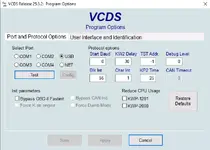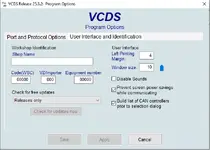Quick intro
VCDS 25.3.2 is the current Windows diagnostic suite from Ross-Tech for Volkswagen Audi Seat and Škoda platforms. It provides controller Auto-Scan, fault code read and clear, logging and service functions in an easy desktop workflow.

Highlights
Package contents
Compatibility notes
Coverage and functions vary by model year and controller. For best results use Ross-Tech HEX-V2 or HEX-NET interfaces which are designed for the current VCDS release. Third-party interfaces may require their own drivers and are not supported by Ross-Tech.
Basic usage
Operating systems
Windows 7, Windows 8, Windows 10, Windows 11.
Minimum system requirements
Disclaimer
This post shares an installer bundle for workshop convenience. Use only with properly licensed hardware and valid access rights. No license bypass instructions are provided. All software information is based on public documentation from the vendor.
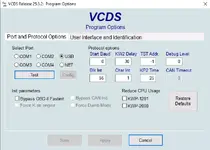
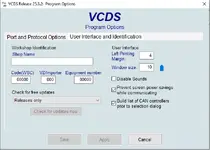

VCDS 25.3.2 is the current Windows diagnostic suite from Ross-Tech for Volkswagen Audi Seat and Škoda platforms. It provides controller Auto-Scan, fault code read and clear, logging and service functions in an easy desktop workflow.
Highlights
- Auto-Scan and full controller access across VAG platforms with an interface-driven workflow.
- Fault code display with detailed freeze data and robust data logging tools.
- Generic OBD-II mode in addition to marque-specific diagnostics. :contentReference[oaicite:3]{index=3}
- Service Reset Interval functionality for oil and inspection reset where supported.
- Release 25.3 branch with hardware guidance for HEX-NET and HEX-V2 interfaces.
Package contents
- VCDS-Release-25.3.2-Installer.exe
- VIIPlusLoader-08.025.13-FULL-Installer.exe
Compatibility notes
Coverage and functions vary by model year and controller. For best results use Ross-Tech HEX-V2 or HEX-NET interfaces which are designed for the current VCDS release. Third-party interfaces may require their own drivers and are not supported by Ross-Tech.
Basic usage
- Install VCDS and connect a compatible USB or network interface
- Run Options to select USB or the proper port then test the interface
- Use Auto-Scan for a full controller scan or select a specific control module
- Open Fault Codes to read and clear DTCs and use Log for live data capture
- Use the SRI routine to reset maintenance reminders on supported vehicles
Operating systems
Windows 7, Windows 8, Windows 10, Windows 11.
Minimum system requirements
- CPU: Pentium class or newer
- RAM: 1 GB or more
- Display: 800×600 or higher
- USB port or network connection depending on interface
These baseline requirements are from the VCDS Tour notes and apply to a typical laptop used in workshops.
Disclaimer
This post shares an installer bundle for workshop convenience. Use only with properly licensed hardware and valid access rights. No license bypass instructions are provided. All software information is based on public documentation from the vendor.