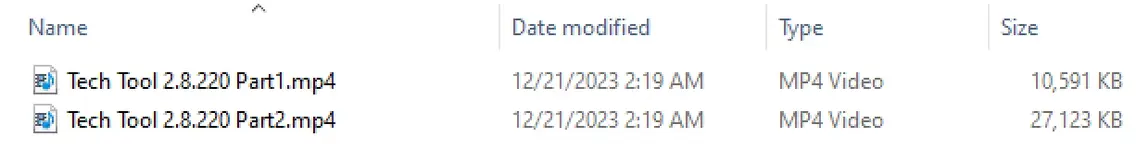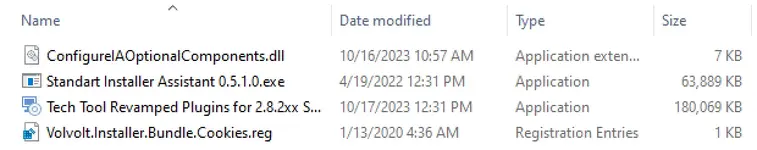This is a complete, fully offline diagnostic solution for the entire Volvo Group, including Volvo Trucks, Mack Trucks, Renault Trucks, and UD Trucks. The package combines the modern Tech Tool (TT) application, version 2.8.220, with the recent APCI 2024.1 database update. The included Installer Assistant and special plugins allow for full dealer-level functionality without the need for an official online subscription, making it an essential tool for any independent workshop.

Key Features:
• Full Offline Functionality: Perform all diagnostic, calibration, and programming tasks without an internet connection. The special installer assistant handles the activation process.
• Latest Software & Database: Includes the up-to-date Tech Tool application (v2.8.220) and a recent APCI database from 2024, ensuring support for modern trucks and their systems.
• Complete Dealer-Level Diagnostics: Provides full capabilities to read and clear DTCs, run advanced interactive tests, view live data from sensors, and perform system calibrations.
• Advanced Programming & Parameter Editing: Unlock dealer-level access to program control units (ECMs/TCUs), change vehicle parameters (like speed limits), and customize vehicle functions.
• Multi-Brand Support: A single installation provides diagnostic coverage for Volvo Trucks, Mack Trucks, Renault Trucks, UD Trucks, and Volvo Construction Equipment.
• Includes Video Tutorial: Comes with a detailed, two-part video tutorial that guides you through the entire installation and activation process.
Package Contents:
• Tech Tool Application v2.8.220
• APCI Database Update 2024.1
• Offline Installer Assistant & Revamped Plugins
• Step-by-Step Installation Video Guide
System Compatibility
This software has been fully tested and is confirmed to be working perfectly on Windows 10 LTSC (2019).
Disclaimer
• Source of Files: All software and resources provided in this post have been collected from public, open-source domains on the internet. We do not claim to be the original authors or developers of this software.
• File Hosting: This forum does not host any of the files. All download links point to third-party, publicly available cloud storage services. We are not responsible for the content hosted on these external sites.
• User Responsibility: This software is provided for educational and evaluation purposes only. You, the user, assume all responsibility and risk associated with the use of this software. The authors of this post and the forum administration are not liable for any damage to your equipment or data that may result from its use.
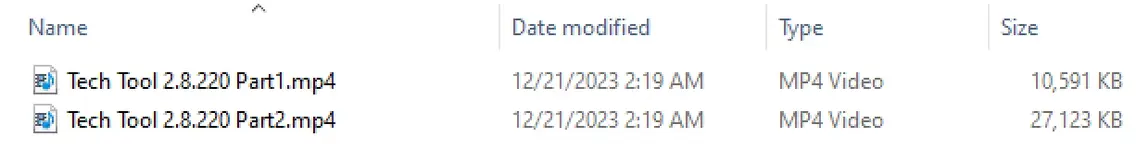
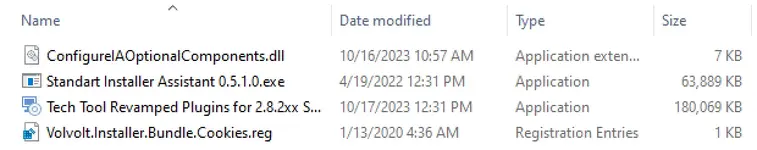
Key Features:
• Full Offline Functionality: Perform all diagnostic, calibration, and programming tasks without an internet connection. The special installer assistant handles the activation process.
• Latest Software & Database: Includes the up-to-date Tech Tool application (v2.8.220) and a recent APCI database from 2024, ensuring support for modern trucks and their systems.
• Complete Dealer-Level Diagnostics: Provides full capabilities to read and clear DTCs, run advanced interactive tests, view live data from sensors, and perform system calibrations.
• Advanced Programming & Parameter Editing: Unlock dealer-level access to program control units (ECMs/TCUs), change vehicle parameters (like speed limits), and customize vehicle functions.
• Multi-Brand Support: A single installation provides diagnostic coverage for Volvo Trucks, Mack Trucks, Renault Trucks, UD Trucks, and Volvo Construction Equipment.
• Includes Video Tutorial: Comes with a detailed, two-part video tutorial that guides you through the entire installation and activation process.
Package Contents:
• Tech Tool Application v2.8.220
• APCI Database Update 2024.1
• Offline Installer Assistant & Revamped Plugins
• Step-by-Step Installation Video Guide
System Compatibility
This software has been fully tested and is confirmed to be working perfectly on Windows 10 LTSC (2019).
Disclaimer
• Source of Files: All software and resources provided in this post have been collected from public, open-source domains on the internet. We do not claim to be the original authors or developers of this software.
• File Hosting: This forum does not host any of the files. All download links point to third-party, publicly available cloud storage services. We are not responsible for the content hosted on these external sites.
• User Responsibility: This software is provided for educational and evaluation purposes only. You, the user, assume all responsibility and risk associated with the use of this software. The authors of this post and the forum administration are not liable for any damage to your equipment or data that may result from its use.