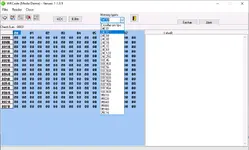Introduction
WRCode is a compact EEPROM dump tool for automotive electronics specialists. It helps decode radio security codes and immobilizer PINs, edit data fields, and validate dumps for dashboards, ECUs and BCM/BSI units.

Highlights
Package contents
Compatibility notes
Intended for decoding and data checks on radios, immobilizers, instrument clusters and body/engine modules that store credentials in listed EEPROM families. Exact features vary by module generation, mask and regional variant. Results depend on the quality of the read dump.
Basic usage
Operating systems
Minimum system requirements
CPU: dual core • RAM: 2 GB • Storage: 100 MB free • Interface: external EEPROM programmer/ECU tool for reading and writing • Admin rights: may be required for drivers.
Disclaimer
* Source of Files. All software and resources in this post are collected from public and open sources on the internet. We do not claim authorship or ownership.
* File Hosting. This forum does not host files. All links point to third party public cloud storage. We are not responsible for external content.
* User Responsibility. Software is provided for educational and evaluation purposes only. You use it at your own risk. Authors of the post and forum administration are not liable for any damage.
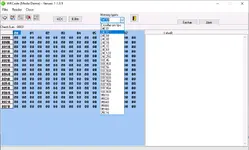
WRCode is a compact EEPROM dump tool for automotive electronics specialists. It helps decode radio security codes and immobilizer PINs, edit data fields, and validate dumps for dashboards, ECUs and BCM/BSI units.
Highlights
- Built-in model presets covering Renault, VW (Kostal, MEGAMOS), Fiat, Citroën, Toyota, GM, Honda, Mercedes and more
- Memory support: 24Cxx, 93Cxx, 95xxx, 25C16 with quick selector
- HEX editor with 8-bit view and checksum indicator for consistency checks
- Readable layouts per model to speed up locating code/PIN fields
- Open/Save BIN workflow for integration with your preferred reader/writer
- Simple, lightweight interface suited for bench work
Package contents
- WRCode v1.1.0.1 (application)
Compatibility notes
Intended for decoding and data checks on radios, immobilizers, instrument clusters and body/engine modules that store credentials in listed EEPROM families. Exact features vary by module generation, mask and regional variant. Results depend on the quality of the read dump.
Basic usage
- Open the EEPROM BIN and choose the appropriate Model preset
- Select the correct Memory type and review highlighted fields
- Use the HEX view to verify and adjust data when required
- Confirm integrity with the checksum indicator and save a clean file
- Write back only when authorized and after verified backups
Operating systems
- Windows (x86/x64)
- macOS via virtualization if needed
Minimum system requirements
CPU: dual core • RAM: 2 GB • Storage: 100 MB free • Interface: external EEPROM programmer/ECU tool for reading and writing • Admin rights: may be required for drivers.
Disclaimer
* Source of Files. All software and resources in this post are collected from public and open sources on the internet. We do not claim authorship or ownership.
* File Hosting. This forum does not host files. All links point to third party public cloud storage. We are not responsible for external content.
* User Responsibility. Software is provided for educational and evaluation purposes only. You use it at your own risk. Authors of the post and forum administration are not liable for any damage.