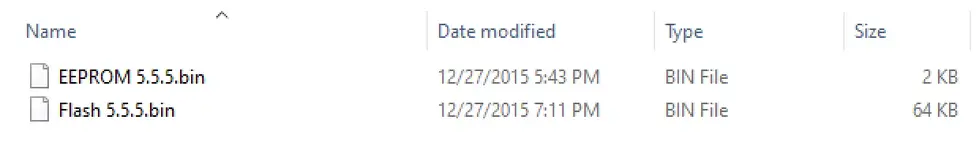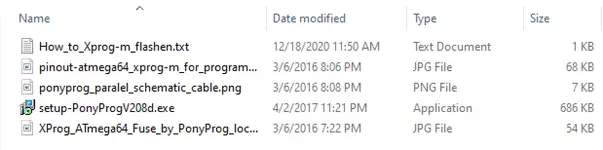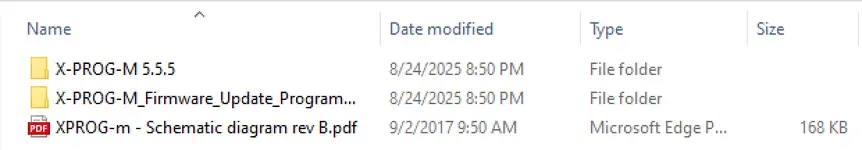This is an advanced, hardware-level repair and recovery toolkit for the XPROG-M programmer. This is not a standard software installation for end-users; it is a comprehensive package for electronics technicians and advanced users who need to flash a blank ATmega64 microcontroller, repair a "bricked" device, or build a clone unit with the stable and highly-regarded v5.5.5 firmware.

Key Components of This Professional Kit:
• XPROG-M v5.5.5 Software: The standard user-facing application that you will use once your programmer is successfully flashed and operational.
• Full v5.5.5 Firmware: Contains the two core binary files (EEPROM 5.5.5.bin and Flash 5.5.5.bin) that make up the complete firmware for the device's main ATmega64 chip.
• ATmega64 Flashing Tools: Includes the classic low-level programmer software, PonyProg, along with detailed guides, pinout diagrams for the ATmega64 chip, and schematics for building your own parallel programming cable.
• Detailed Hardware Schematics: A massive advantage of this package is the included XPROG-m - Schematic diagram rev B.pdf. This full electronic schematic is invaluable for advanced troubleshooting, component-level repair, and understanding the hardware's architecture.
• Critical Flashing Guides: The kit comes with a How_to_Xprog-m_flashen.txt instruction file and, most importantly, an image showing the correct fuse bit settings for the ATmega64 chip in PonyProg.
Who Is This Kit For?
• Electronics Technicians and Hardware Repair Specialists.
• Users with a "bricked," corrupted, or unresponsive XPROG-M device.
• Advanced DIYers who are building their own clone programmer from a schematic.
CRITICAL WARNING
This is NOT a simple software installation. This process involves low-level microcontroller flashing. Incorrectly setting the fuse bits or a bad flash can permanently damage your ATmega64 chip. Proceed with extreme caution and only if you have experience with hardware programmers like PonyProg.
System Compatibility
The provided software tools have been tested and are confirmed to be working perfectly on Windows 10 LTSC (2019).
Disclaimer
• Source of Files: All software and resources provided in this post have been collected from public, open-source domains on the internet.
• User Responsibility: This is an advanced toolkit for expert use. You, the user, assume all responsibility and risk. The authors of this post and the forum administration are not liable for any damage to your equipment that may result from following these instructions.
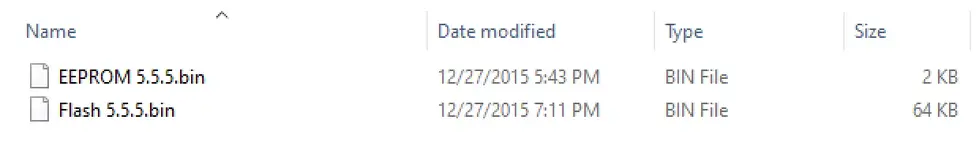
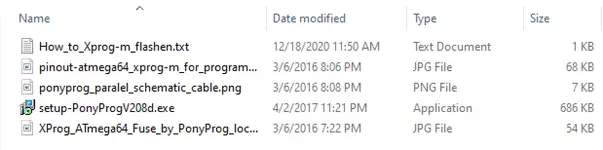
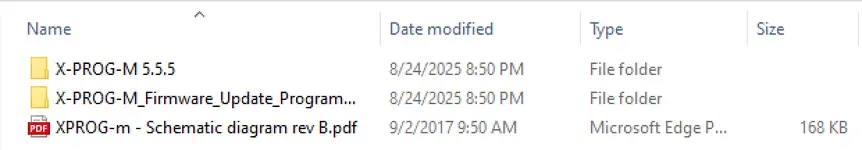
Key Components of This Professional Kit:
• XPROG-M v5.5.5 Software: The standard user-facing application that you will use once your programmer is successfully flashed and operational.
• Full v5.5.5 Firmware: Contains the two core binary files (EEPROM 5.5.5.bin and Flash 5.5.5.bin) that make up the complete firmware for the device's main ATmega64 chip.
• ATmega64 Flashing Tools: Includes the classic low-level programmer software, PonyProg, along with detailed guides, pinout diagrams for the ATmega64 chip, and schematics for building your own parallel programming cable.
• Detailed Hardware Schematics: A massive advantage of this package is the included XPROG-m - Schematic diagram rev B.pdf. This full electronic schematic is invaluable for advanced troubleshooting, component-level repair, and understanding the hardware's architecture.
• Critical Flashing Guides: The kit comes with a How_to_Xprog-m_flashen.txt instruction file and, most importantly, an image showing the correct fuse bit settings for the ATmega64 chip in PonyProg.
Who Is This Kit For?
• Electronics Technicians and Hardware Repair Specialists.
• Users with a "bricked," corrupted, or unresponsive XPROG-M device.
• Advanced DIYers who are building their own clone programmer from a schematic.
CRITICAL WARNING
This is NOT a simple software installation. This process involves low-level microcontroller flashing. Incorrectly setting the fuse bits or a bad flash can permanently damage your ATmega64 chip. Proceed with extreme caution and only if you have experience with hardware programmers like PonyProg.
System Compatibility
The provided software tools have been tested and are confirmed to be working perfectly on Windows 10 LTSC (2019).
Disclaimer
• Source of Files: All software and resources provided in this post have been collected from public, open-source domains on the internet.
• User Responsibility: This is an advanced toolkit for expert use. You, the user, assume all responsibility and risk. The authors of this post and the forum administration are not liable for any damage to your equipment that may result from following these instructions.